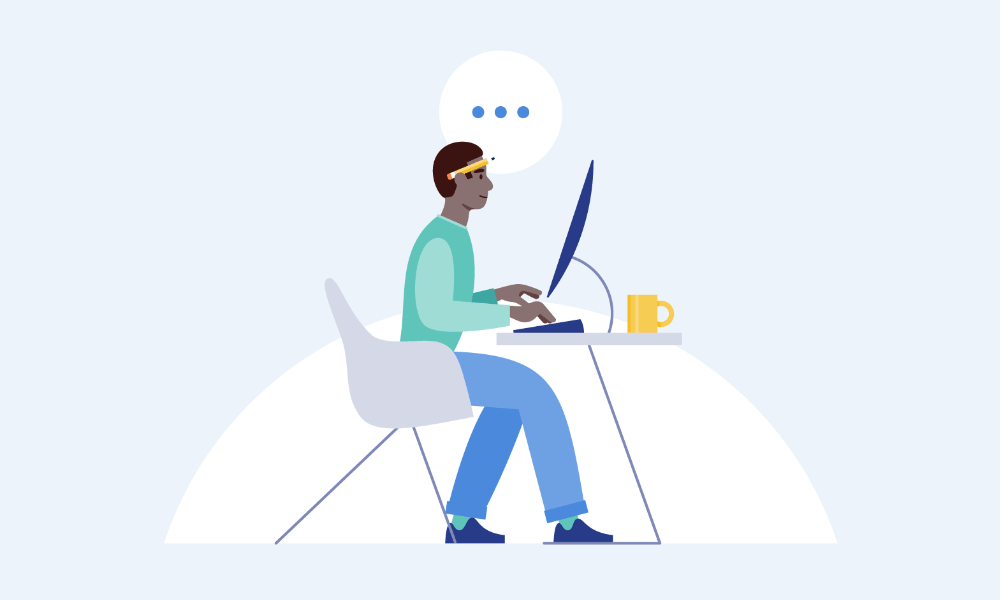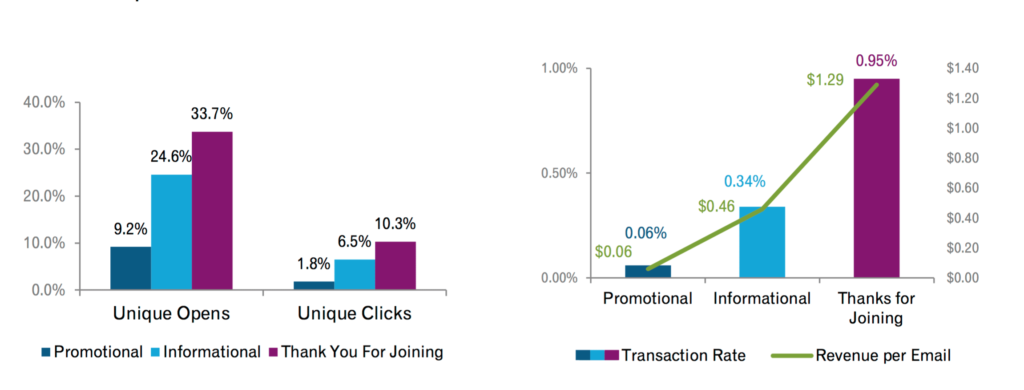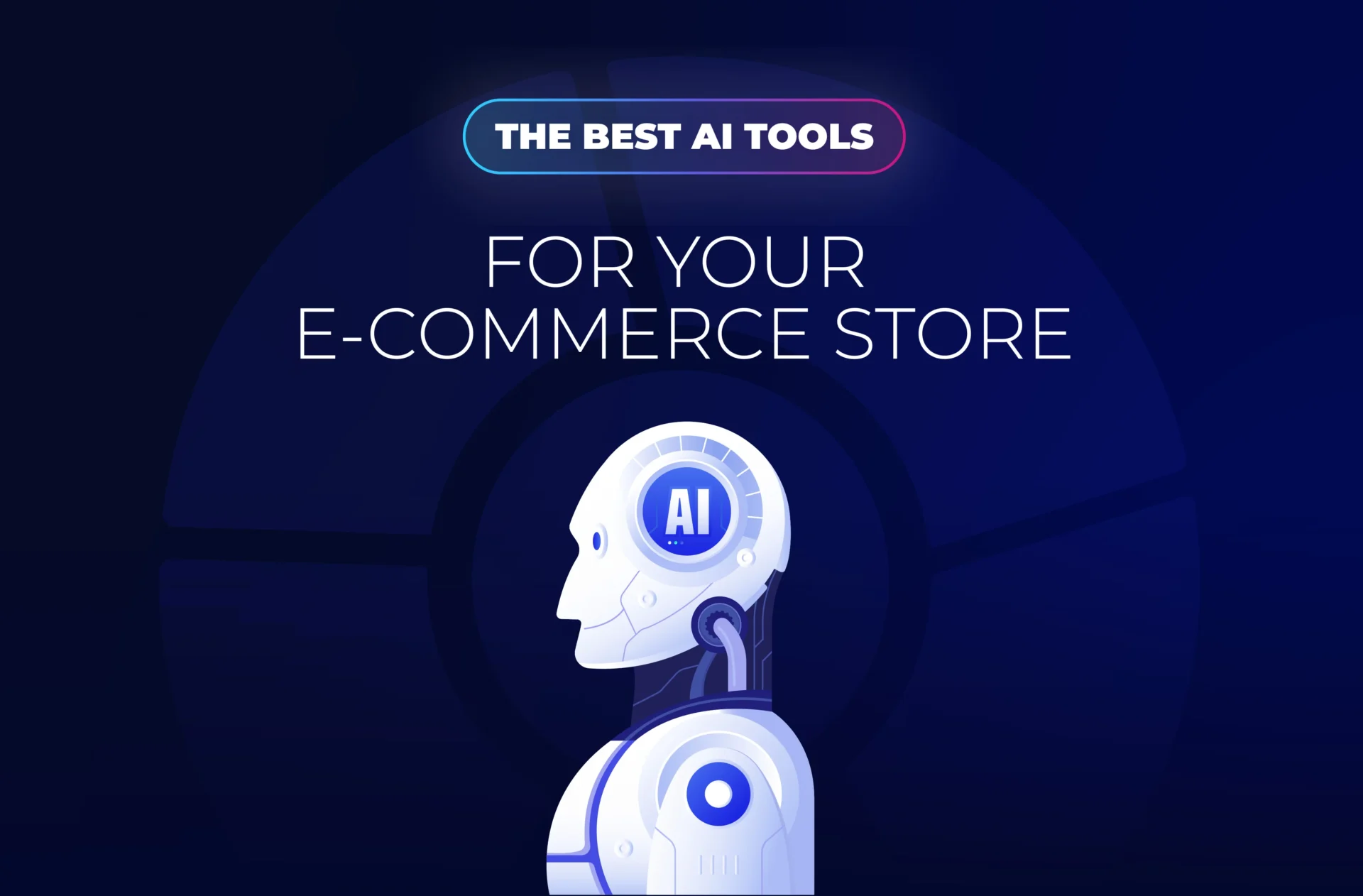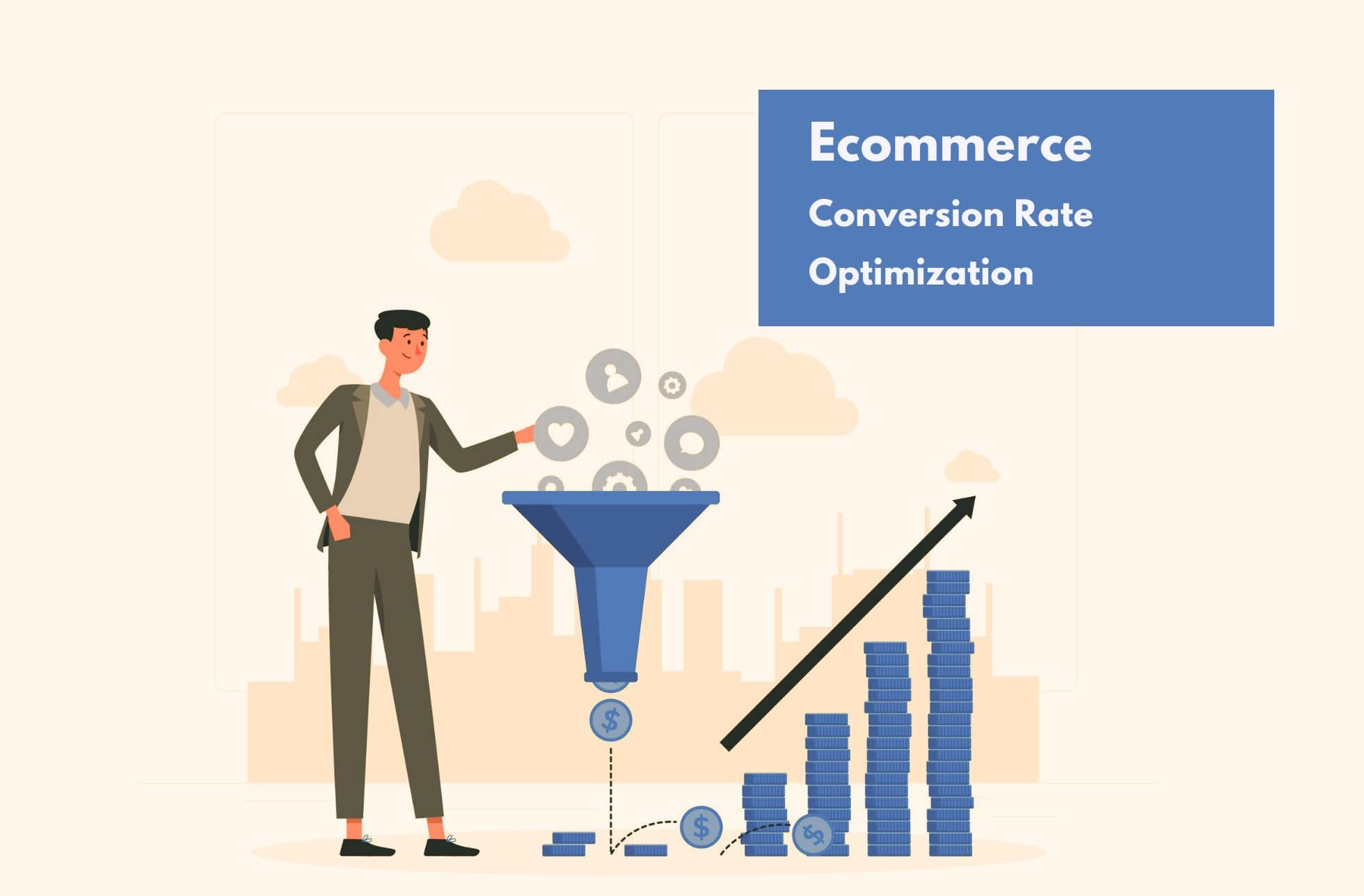You have a website visitor that subscribed to your newsletter or created an account in your online store. But, he has never placed an order. At this point of his journey with your brand, after subscribing and before placing a first-time order, your job is to find the right way to convert him into a buyer.
The onboarding email flow plays a big role in achieving that goal.
The onboarding e-mail flow in e-commerce
Who does an onboarding e-mail target?
New subscribers or people creating a profile / account at your online store.
What is an onboarding e-mail?
Your welcome program is an onboarding process, including automated series of emails that are triggered by specific action at the right moment – immediately after opt-in and then afterwards – to put your relationship with the customer on a solid ground.
It is part of the customer life-cycle marketing that targets each stage of the customer engagement with your brand and online store.

What do onboarding e-mails do?
- Creating stronger brand awareness and setting up your brand story
- Engaging with your value proposition (key selling points)
- Reducing the list churn
- Acting as an opt-in confirmation
- Capitalizing on new customers’ interest in your product
- Аctivating leads and triggering first-time purchase
- Encourage new subscribers to interact with you on other channels (social media)
- Encourage people to provide further details and preferences
- Setting the subscribers’ expectations about the frequency and nature of your emails.
What effect with this have on my E-Commerce?
- Over 74% of users expect a welcome email.
- Real-time welcome emails have more than 10x the transaction rate over other email types.
- The average open rate for welcome emails is 50%—86% more effective than email newsletters.
- Subscribers who receive a welcome email show 33% more long-term engagement with that brand (on average).
- The customer lifetime value (CLV) of customers acquired through email is 12% higher than average.
- The average return on email marketing investment is $44.25 for every dollar spent.
- Welcome emails can see more than 3x the transactions and revenue per email over regular promotional emails.
Principles of onboarding e-mails
Three elements of a welcome program
-
Transparent opt-in process
Clear out the opt-in rules, clarify the expectations and let people choose within different types of emails or content they would like to be involved with. The subscription / account registration must be effortless (ex., use social log-in or very short forms).
-
Initial welcome message
It’s triggered automatically once you have your customer’s email address.
-
On-boarding or welcome series
These messages are sent on a regular schedule, separately from your regular content or offers. In order to avoid information overload, many prefer to create a series of welcome emails rather than trying to express everything with just one message.
Three communication goals to follow
-
Emotional
Strengthen the brand identity and welcome your customers to the family. Make a strong first impression as in case you manage to win the clients over your story as early as possible in the relationship, they’ll stay engaged and continue opening your emails.
Also, set expectations for further interactions with your store. Let the subscribers know how often you’re going to be in contact as to reduce the surprises and for that matter, the unsubscriptions.
-
Rational
Build customer loyalty and start the process of making them fall in love with your brand. Also, encourage them to connect with you on other channels. That would help you market to them on multiple platforms.
-
Persuasive
Achieve conversions with giving different incentives for the prospect to come back and shop in your online store.
Decide the key actions you want the new subscribers to take first
Then, dedicate your messages that lead to that action. Here are some examples:
- Shop now!
- Here’s what to expect from our emails.
- Follow us on social media.
- Learn about our brand story.
- Use this coupon code or offer.
- Update your subscription preferences.
- Whitelist our email address.
- Read our latest piece of content.
Set up smart email workflows
As to scale your results and speak one-to-one to your customers, create automatic email campaigns. They are triggered by different actions (like clicks, opens, promo code activations etc.) and your customers switch within segments automatically.
Measure and A/B test
Measure your results and test different types of messages, design, time, offers etc. as to see what works well.
What types of onboarding e-mails should I use?
Welcome them aboard
It is a simple email to thank for subscribing, including a short info about why they receive that message. That email may not end up directly in e-commerce sales but it builds trust and it’s a prerequisite for opening your next emails.
Show your customers what you’ve got!
Engage with some offer out of your portfolio. You can showcase a trending item or brand new one.
Another idea by ShoeDazzle – upon registration they have a short questionnaire and their welcome email includes a showcase of items that match your answers. Take a look:
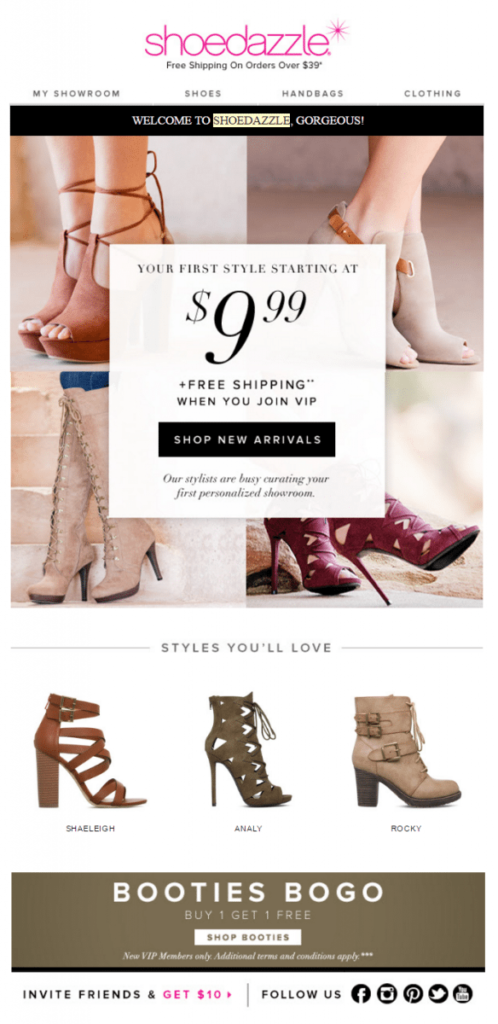
Make them an offer they can’t refuse
Тry to get them to buy some company’s products while your prospects still have your attention. This type of welcome email includes a special offer for new subscribers only:
- Special feature (ex., an unique shipping and return term)
- Special access (ex., to limited product lists)
- Special discount (preferably time-limited).
Just say Hi
This one is about acknowledging and engaging with the customer. It does not overload the reader with call-to-actions and although it’s not the best conversion channel, it has a long-term retention result.
You could ask about his expectations or any first impressions. You’ll be amazed how many people would actually reply.
Bring them back
Play with the concept of the first cart abandonment email you send. Try preventing similar pattern for the future or at least limit it as almost 70% of customers actually leave the cart without finishing the order. (Read more here.)
Use a video
Try engaging with current PR campaign videos or communicate any general brand videos that stress on your key values or brand story. But, keep in mind that frequently videos are blocked by email clients.
Give them your best tips
After a customer signs up in your online store, you can send out one email that tells more about you and your value proposition (ex.: Enjoy 2k brands in one store, free delivery within 3 days, 24/7 customer service!).
Include a first-time discount too. In that way, it will be easier for your client to decide and make a purchase.
You can also send out series of emails, including a brand story, a discount for the first purchase and a set of item recommendations – best selling products or most popular items (most reviewed). The welcome series generate up to 23% more orders than the single welcome email.
How about the design?
Watch out for these 6 elements:
Subject Line: The hook
Be bold, specific and direct with the subject line. Personalization plays a big role here, so include name and specific content that is relevant to that specific prospect like:
What’s next!? We know you saw (name of an item visited by the prospect) at (url or brand name).
Sender’s name
It has an impact on whether the subscriber would like to receive future correspondence from you or will unsubscribe faster.
What are the options?
- a) Brand names – okay
- b) [email protected] – spammy
- c) [email protected] – cold
- d) [email protected] – subtle
- e) [email protected], [email protected] – inviting
I’d recommend to be personal like: [email protected] – one-to-one and friendly
Tell a story with your content
It’s important to create a coherent story with your welcome email(s). Decide how you can arrange them in a way that prioritises important calls to action (e.g. ‘shop now!) over secondary ones (e.g. ‘read our latest blog post’).
Killer Design
60% of email clients block images by default, so if your offer is the centre piece of your welcome email but is blocked on most of the recipients devices, then you are not going to achieve the desired click rate.
Don’t forget your goal: CTA (call-to-action)
As mentioned in the tips above, it is important to have an understanding of what is the goal of the email (shop, advertise, manage subscription, saying ‘Hi’ or else). Then it’s advisable that you include only one or at least only one to be the focus of the entire design and text. In that way, there are no distractions and that leads to better CTR.
Mobile Optimization
Test online the responsiveness on any device.
Timing is everything
1st email: the second someone signs up. Even a delay of half an hour may be enough to lose the attention of new subscribers.
Next email(s): if you’re sending a welcome series, run tests first to hit the best sequence over time. You could start with the routine frequency of other types of regular messages you email.
Last email: mind the right moment to switch your welcome series off and do not email reminders of actions that are already taken (ex., when a promo code is already used or a first-time order was placed, you don’t have to remind again about the offer or invite once more to buy for the first time).
9 Practical examples of great ways to use Onboarding e-mails
Let’s try to build a use-case for an e-commerce retailer.
The target is to bring new subscribers to the online store website, to motivate them to make an initial purchase early in the relationship and later order regularly from the same brand with increasing their order size.
Email 1:
On the point of newsletter / account subscription, send a welcome email. It must simply say “Hi”, including and incentive like a % off.
Email 2:
3 days later, remind them of the discount, free shipping or similar offer you put in the initial welcome email. Message only those that haven’t performed the action you want them to – buy, click a link or else.
Email 3:
Later (about a week after email no. 1) and in case they haven’t converted yet, send an email with the current top sellers / trending items. Inspire them to purchase items that have proven to drive sales.
Email 4:
Another thing you can do is to introduce another area of the site – limited quantities, clearance, time-limited sales, new products – or special offers or services they may not be aware of. These might include the different shipping options, return policies, refer-a-friend and loyalty programs, etc.
Email 5:
In case a primary email address seems to unsubscribe or is totally inactive, invite that prospect to fill out additional customer data – demographic information, product preferences, postal address, alternate email address, etc.
Email 6:
In case a prospect is browsing through your website, without purchasing, you can use this behavior data to targeted him, based on personal preferences.
“Hi Jill, We noticed you are looking for sports goods (display a product that has already been visited) by Puma. We love them too and as a celebration we want to offer you to take a 10% off in case you buy it within 24 hours.”
Learn more about personalized, behavior-driven emails here.
Email 7:
Special offer for subscribers who have not opened or clicked a single email after receiving a number of messages.
Email 8:
Invite them to complete a quick survey on the experience with your website, portfolio, customer experience etc. You can include an incentive to complete the survey for those of the subscribers that are inactive.
Email 9:
Invitation to join a loyalty or subscription program, an exclusive group of customers with special preferences (like early access to limited quantities or special selections).
Onboarding emails are your chance to make a first impression and engage your customer better with your brand. It is your first opportunity to jumpstart your relationship with the customer and shorten his consideration path.
Excite your website visitors with the opportunity to customize their preferences (millennials especially prefer to be in control of that). Then surprise them with one-to-one communication, dedicated to their tastes and behavior on your website.
It ends up in more opt-ins, less unsubscriptions and (happily!) in more sales conversions!
I’ve even compiled a list of great resources you can use today:
- Email Automation Crash Course
- Automated Ecommerce Email Marketing Podcast
- 7 Automated Campaigns, Shopify
- 6 Design Tips to Radically Transform Your Email
- Ecommerce Email Marketing Statistics 2016
- 11 Practical Tips to Optimize Your Welcome Emails