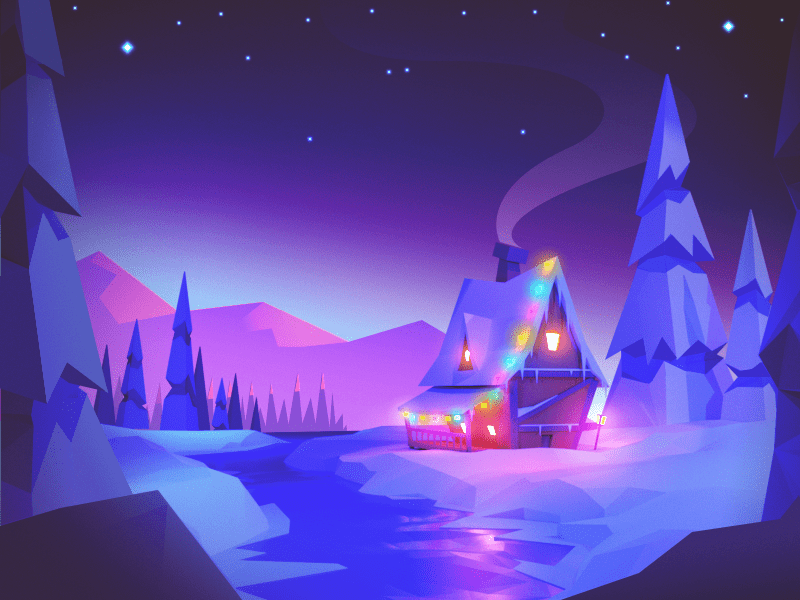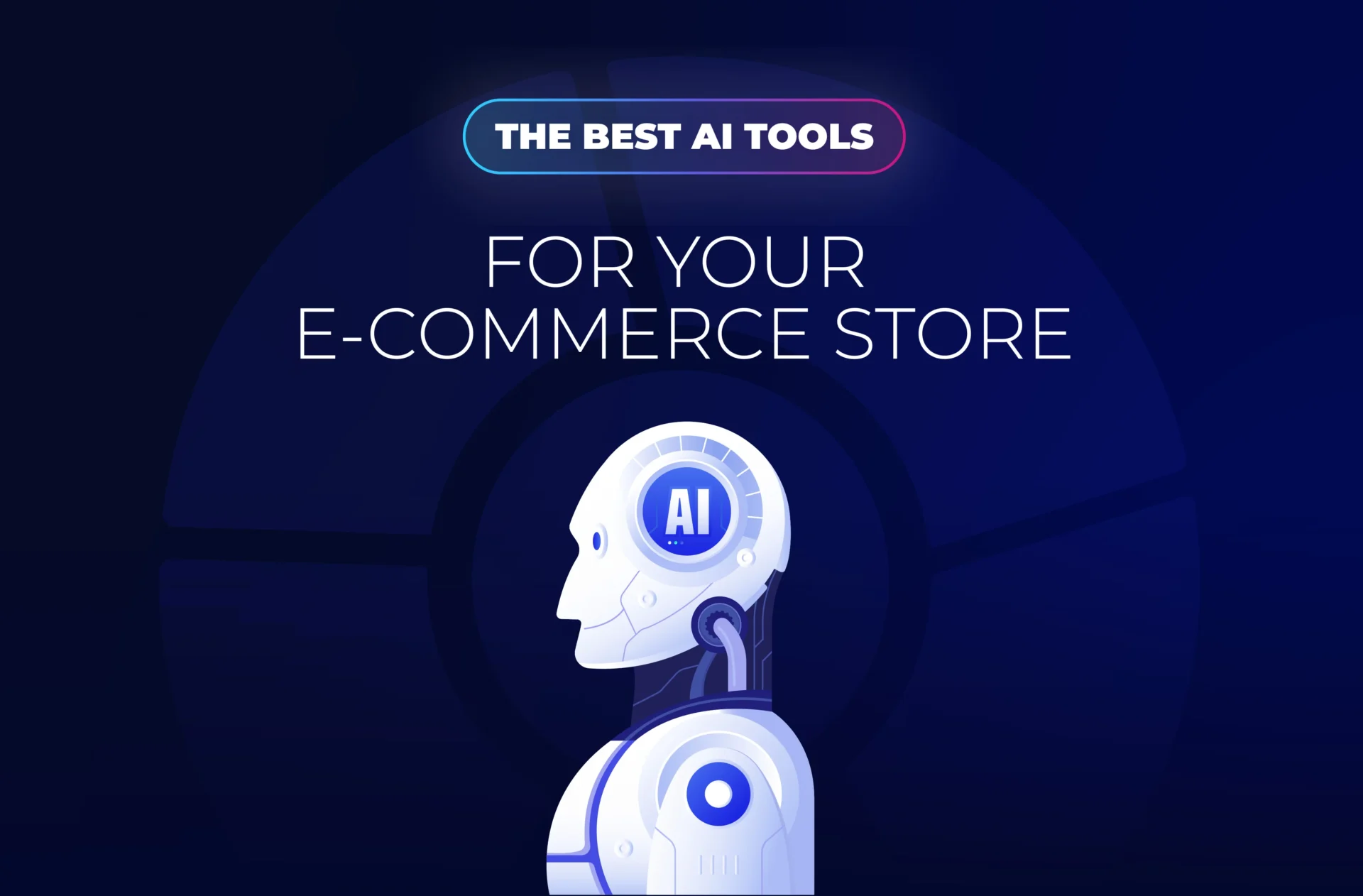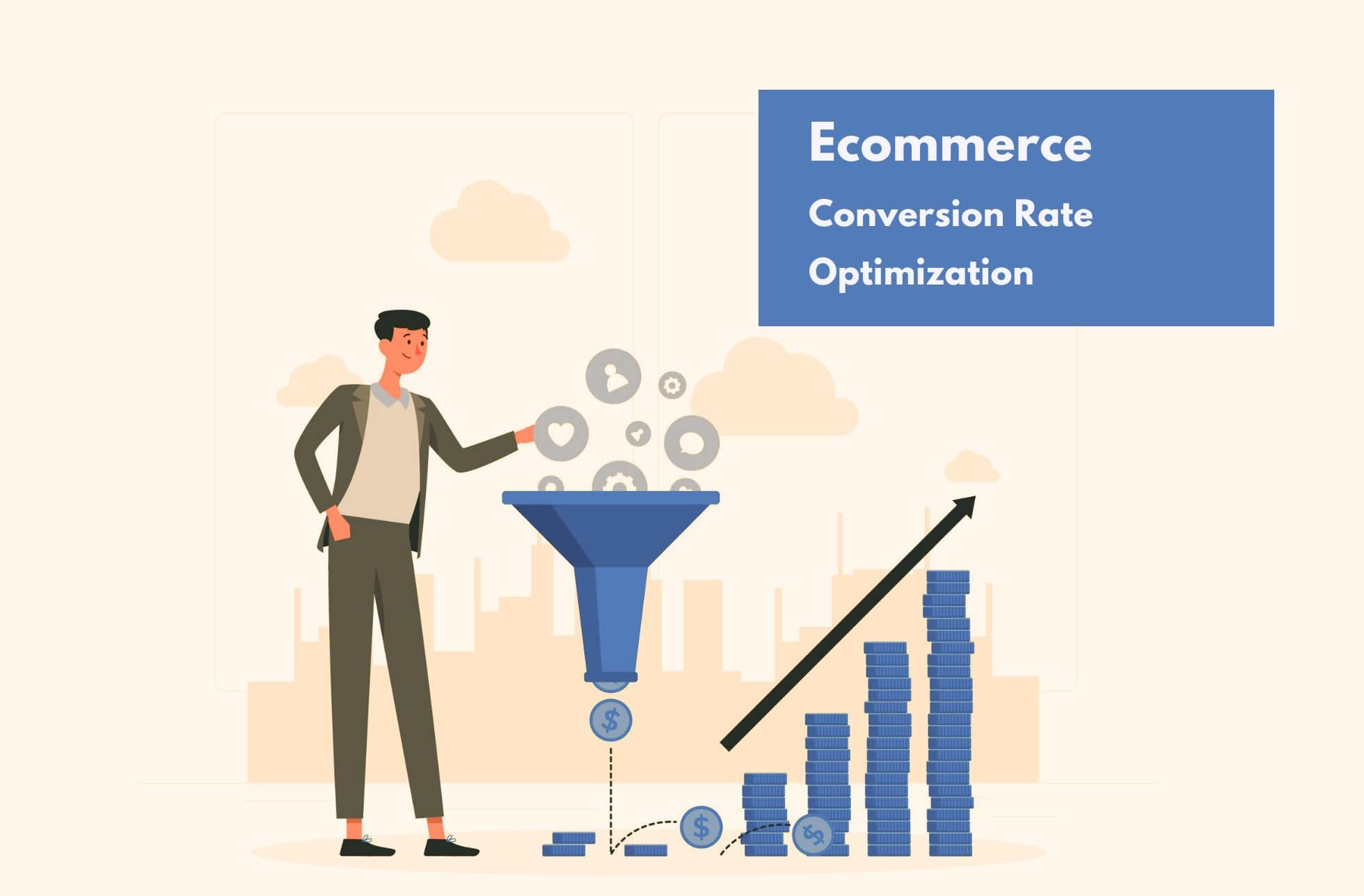With Christmas just around the corner, it’s time to spruce up your website and roll out the red carpet for holiday shoppers.
If you’re like most store owners, you’ll probably focus on rolling out holiday-themed promotions and queuing up aggressive email and social media offers. While these are definitely important, there’s another element of your store that’s crucial for conversions: your checkout experience and process. The checkout process is where you turn browsers into customers. No matter how effective your marketing is, if you can’t convince people to go through the checkout process, you won’t make any sales.
So how do you make a streamlined checkout process? In this post, I’m going to show you how you can create a compelling checkout experience for your holiday shoppers.
The importance of checkout experience for Holiday shoppers
Your customers deeply care about your checkout process.
Based on a compilation of multiples studies, last updated in June, 2018, the average e-commerce cart abandonment rate stands at almost 70%.
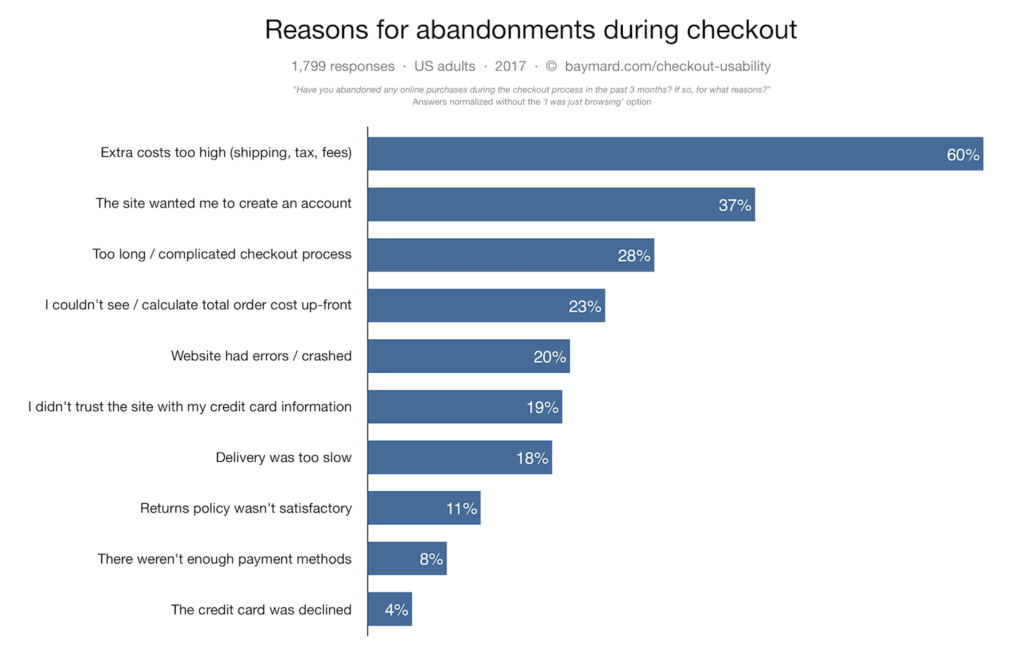
Think of it this way: if you were running an offline store, this would mean that out of every 100 people who come to your store, only 30 actually buy anything. The rest just crowd your aisles and tinker with your products without leaving. Not exactly the best feeling, right?
It takes a lot of effort to get customers to enter their credit card information. You have to convince them that your products are worth buying, that you’ll keep their payment information secure, and that you’ll honor their refund requests.
Not only that, you also have to make the checkout experience short and easy to follow. This is particularly true for tired holiday shoppers who don’t want to go through a 10-step process just to buy a single product. Little wonder that a study by Baymard Institute based on the mobile sites of 50 major e-commerce sites found that the average checkout user experience to be ‘seriously flawed’.
Is there something you can do about it? Yes. In fact, most of these checkout issues are quite easy to fix.
Below, I’ll share some tips to help you get started.
Improving the checkout experience is mostly a matter of simplifying your forms, addressing customer FUDs and making sure that they have all the necessary information to make better decisions.
To start with, try following these six tips:
1. Simplify forms as much as possible
Imagine yourself filling out a lengthy checkout form. You painstakingly fill out your billing and shipping addresses, enter your personal details and try to remember your credit card number.
Not the most pleasant of experiences, right? Almost none of your customers actually like filling out forms. For most, it’s necessity they have to go through to get their “reward” (your product). If the form is too long or complicated, they might even abandon it altogether, especially if they think the reward isn’t worth the effort.
This is why you not only have to simplify forms, but also make them smart to create a better user experience. When it comes to forms, follow the mantra: “Short is good. Shorter is better” Do you really need to know your customer’s occupation, phone number or date of birth? Maybe you do.
But if you don’t, there is no point of increasing the number of fields during the checkout. You need to remove all the friction that gets in the way. For instance, Expedia removed one field from their form and made extra $12 million (in one year). Marketo tested 3 versions of form and reduced cost per lead by $10.66.
Take a close look at your checkout form and ask yourself: is there any way to remove a field? Is there a tactic to pre-fill information in a field? For instance, instead of asking for shipping and billing addresses separately, you could assume that they’re both the same and give customers an option to change it, if necessary. Simple steps like these can save customers a ton of effort.
Auto-fill fields to save time
Besides making forms short, you can also make them smarter by taking help of Google autofill. Users only have to click on one field and the rest fills out by itself. That said, autofill at times gets cranky and does not work well. There are other practices you can follow to make sure users have to put in least amount of effort.
For example, use zipcode field at the top of address section. So when a user fills in their zipcode, using free lookup tables you can match the exact values for city, state and country.
Another example is to use the correct credit card type automatically. Usually in order to validate cards, payment providers need to know which credit card is being used. Like this:
The card type step is redundant and can be replaced by the credit card number itself. All credit cards follow a pattern. Using an algorithm you can work out the credit card type based solely on the first few digits. This streamlines the checkout process further.
2. Offer guest checkout
Understand that most holiday shoppers just want to buy something for the holidays. They don’t necessarily want to get into a relationship with your store. In many cases, they might not even come back to make another purchase.
Forcing these shoppers to create a separate account (and verify their emails) is bad for your conversion rates. In fact, according to a report by Selz, 20% of shopperswill abandon their shopping cart if they have to create a new user account.
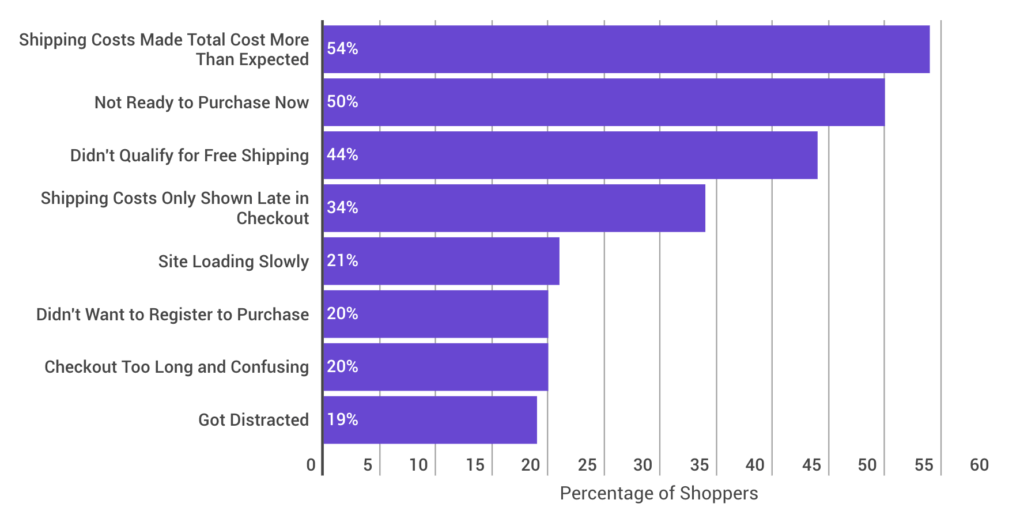
It’s okay to let people people create a better checkout experience. Remember that you do get their email in case you need to send out some promotional stuff.
Checking out on mobile with a smaller screen and on mobile network can be troublesome. Creating a mobile version of your website or investing in a responsive design can be the optimum solution for a increased number of visitors on your E-Commerce. Reducing the amount of work by providing guest checkout will likely increase your conversions on mobile. For inspiration, check out Bellroy’s single page guest checkout process.
3. Remove navigation bars from the checkout page
Ever noticed how Amazon hides the navigation bar at the checkout page? Do they think we don’t know how to click back button on a browser? Of course they do. They hide it mainly because it reduces the chances of customers clicking away to another section of the site.
For an average user the checkout process can be a little complex. That is why by removing the navigation bar, you reduce visual clutter and anything that could distract users from completing the checkout process. In one case, Yuppiechef saw a 100% increase in conversion rates (from 3% to 6%) by removing the navigation bar.
4. Add trust badges during the checkout experience
As online fraud is still present, people think twice before sharing their credit card information online. Especially if it is a website that they are using for the first time (as it is still the case with a lot of holiday shoppers). So much that, in November 2014, 77% of European website visitors worried that their personal data could be intercepted or misused online.
Adding trust badges on the checkout page convinces potential customers that the process is safe and secure. Here are the most concerning issues about online usage according to internet users and shoppers
One way to address these fears is to add “trust badges” such as “Secure Payments by PayPal” or “McAfee Secure”, like these:

As a result, including trust badges can improve your conversion rate. There are so many badges. Which ones should you use?
According to a survey by Baymard Institute, Norton led the way followed by McAfee when it comes to improving conversion rates.
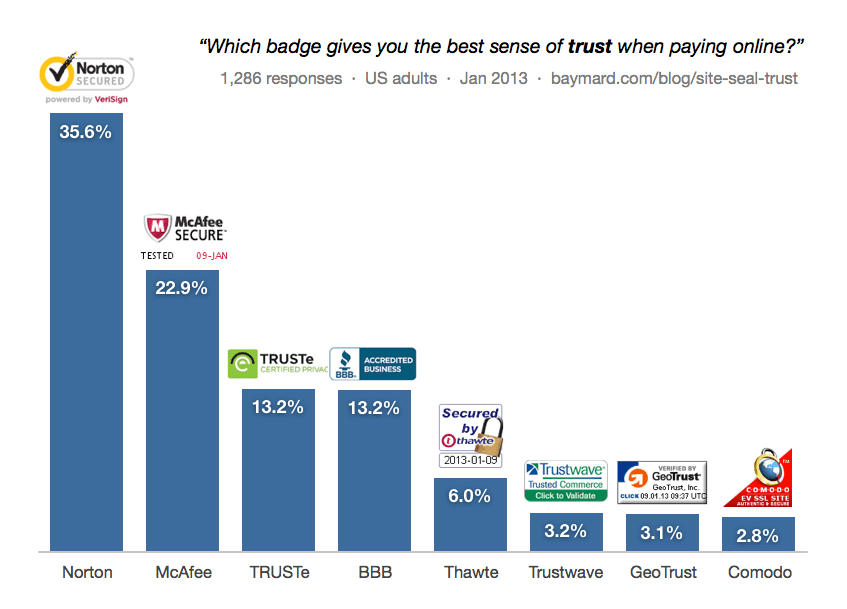
5. Offer multiple payment options
It is a no brainer to use multiple payment options for the convenience of users, but there are still many websites that restrict their payment method to very few options. It isn’t necessary for you to offer each and every payment option available online, nor it’d be a convenient option for you.
You should take a look at your target audience and work which payment option suits them best. This way you will be able to cater majority of your visitors. For example, if according to your survey, most of your visitors use online wallets as opposed to credit or debit card, make sure you provide them with multiple wallet options.
Multiple payment solutions are available to for online stores. You need to find the right one, that fit your needs and your clients’.
6. Add a progress bar to the checkout process
Do you shop a lot on Amazon? Have you noticed the step-by-step breakdown of the checkout process from “Sign In” to “Place Order” at the top of the page. This is a great example of a progress bar.
If you don’t include some kind of progress indicator then people have no way of telling how close to the end they really are. Then, they will think that the checkout experience is long and boring, which is bad for your business. By adding a progress bar, you show customers exactly how many steps are left before they can finalize their order.
Conclusion : Good checkout experience guarantees your holiday sales
Shopping cart abandonment puts a huge dent in your revenues, and poor checkout processes is one of the biggest reasons for it. Instead of focusing solely on the front-end, make a vow to streamline your checkout process as well this holiday season. It’ll make your customers eager to buy and help you dramatically increase conversion rates.
What are your best checkout experience tips for this holiday season? Tell us below or Tweet us!
Image credit : Jona Dinges